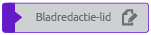Mijn Z8 heeft nu versie 2.00
Z8 Firmware update
Onderwerp:
Z8 Firmware update
Yeah,
Mijn Z8 heeft nu versie 2.00



Mijn Z8 heeft nu versie 2.00
Amateurs worry about equipment, Professionals worry about money and true Masters worry about light.
-
Groenplaatje
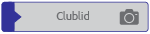
- Berichten: 57
- Locatie: Ede
- Ervaringsniveau: *****
- Foto's bewerken toestaan: Nee
Onderwerp:
Re: Z8 Firmware update
Wat is er nieuw: https://downloadcenter.nikonimglib.com/ ... 6/Z_8.html
Still Photography
Added [Pixel shift shooting] to the photo shooting menu.
Added new picture controls.
Added [Birds] to [AF subject detection options] in the photo shooting menu.
The maximum shooting display zoom ratio is now 400%.
Added [Auto capture] to the photo shooting menu. Users can select capture criteria from [Motion] (the direction the subject is moving), [Distance] (how far the subject is from the camera), and [Subject detection] (whether or not a subject of a given type is detected), and the camera will take photographs automatically while it detects subjects that meet the selected criteria. Note that [Distance] is available with NIKKOR Z lenses and may not function as expected when used with other lenses. The [FX (36×24)] and [DX (24×16)] image areas are available with auto capture.
The length of time the camera will continue to buffer frames before cancelling shooting during the Pre-Release Capture phase of high-speed frame capture + has been increased from 30 to 300 seconds.
Added [Large] to the size options available for [Secondary slot function] > [JPEG primary – JPEG secondary] in the photo shooting menu.
Added new bracketing increments for use during auto bracketing with [AE & flash bracketing], [AE bracketing], or [Flash bracketing] selected for [Auto bracketing set]. This change also applies to [Interval timer shooting] > [Options] > [AE bracketing] > [Increment].
■ Video Recording
Added new picture controls.
Added [Birds] to [AF subject detection options] in the video recording menu.
The maximum shooting display zoom ratio is now 400%.
Added [Auto capture] to the video recording menu. Users can select capture criteria from [Motion] (the direction the subject is moving), [Distance] (how far the subject is from the camera), and [Subject detection] (whether or not a subject of a given type is detected), and the camera will record video automatically while it detects subjects that meet the selected criteria. Note that [Distance] is available with NIKKOR Z lenses and may not function as expected when used with other lenses. The [FX] and [DX] image areas are available with auto capture.
Added low ISO sensitivity options to [ISO sensitivity settings] > [ISO sensitivity (mode M)] for use during N-Log video recording.
Changed the range of speeds available for Hi-Res Zoom.
Added slow-motion video recording.
■ Playback
Added [Playback speed] in the video playback “i” menu.
Added [Auto image rotation] in the playback menu.
Added [Auto series playback options] to [Series playback] in the playback menu.
Made changes to the [Select for upload to computer] and [Select for upload (FTP)] items in the playback “i” menu and added [Select for priority upload to computer] and [Select for priority upload (FTP)].
■ Controls
Added [Half-press to cancel zoom (MF)] item to the [CUSTOM SETTINGS MENU] in positions d18 and g17.
Added [Focus point border width] to a11 [Focus point display] in the [CUSTOM SETTINGS MENU].
Changes have been made to how a full format is performed with [Format memory card] in the [SETUP MENU].
White balance and exposure compensation can now be adjusted while recalling the shooting function settings.
Added support for the power zoom feature on power zoom lenses.
Added an [Exposure delay mode] item to the [CUSTOM SETTINGS MENU] in position d6.
Added to the custom controls and roles assignable via the following items in the [CUSTOM SETTINGS MENU]. New reset options have also been added.
f2[Custom controls (shooting)]
f3[Custom controls (playback)]
g2[Custom controls]
Choose [Prefer focus point] or [Prefer focus point (face priority)] for f3 [Custom controls (playback)] > [Main command dial] or [Sub-command dial] > [Frame advance zoom position].
The settings for f3 [Custom controls (playback)] > [Main command dial] or [Sub-command dial] > [Frame advance] can now be applied during playback zoom.
Made updates to [Non-CPU lens data] in the [SETUP MENU].
Increased the character limit from 3 to 256 for “Category” entries in IPTC presets.
Restructured the [Camera sounds] item in the [SETUP MENU] with the addition of new options, including new sounds and volume level adjustment for the electronic shutter.
■ Displays
Added focus-distance information to the focus distance indicator displayed during manual focus.
The option selected for [Viewfinder display size] (formerly [Finder display size (photo Lv)]) in the [SETUP MENU] now also applies in video and playback modes.
■ Network (Also NX Field)
A warning now appears when the connection to an ATOMOS AirGlu BT accessory is unstable or disrupted.
ATOMOS AirGlu BT accessories and MC-N10 remote grips can now be used together.
Made changes and additions to the [Connect to FTP server] item in the [NETWORK MENU].
Changed the procedure used when configuring the camera for synchronized release, increasing to twenty the number of groups that can be created, while the number of cameras in each group that can be controlled from the master camera has been increased to sixteen.
Added [Overwrite copyright info] under [Connect to other cameras] in the [NETWORK MENU].
■ App-Related Changes
With NX MobileAir:
the camera live view display for photo mode now shows NX MobileAir status, and
camera settings saved to a memory card using [Save/load menu settings] can now be downloaded to the smart device or copied from the smart device to the camera memory card using NX MobileAir.
■ Other Changes
The time the shooting display goes dark after shutter is released when [ON] is selected for [Photo flicker reduction] in the [PHOTO SHOOTING MENU] has become shorter.
Improved the accuracy of [3D-tracking] for small, fast-moving subjects when [Auto], [People], [Animal], or [Vehicle] is chosen for [AF subject detection options] and no subject of the selected type is detected.
Improved focus lock-on with flicker detection in low-speed continuous release mode.
Made other improvements to the autofocus operation and its reliability.
Fixed an issue that sometimes resulted in the viewfinder darkening during playback when [Auto] was selected for [Viewfinder brightness].
It is now easier to obtain the correct exposure from the first shot during interval-timer photography in high-contrast settings or settings dark enough for starlight view.
The histogram display is no longer available when starlight view is enabled.
Changed the video low-capacity warning so that it is now displayed in white on a red background when there is less than one minute remaining. The warning is now also displayed when recording is not in progress.
Users now have more precise control when scrolling through videos during playback using the progress bar.
When [AF-area mode] is set to [3D-tracking] and the human subject is large relative to the frame and multiple eyes are detected near the tracking focus point, the camera will assign priority for focusing to the eye closer to the point.
The RGB histogram is now easier to view when [Mode 1] or [Mode 2] is selected for d11 [Warm display colors] in [CUSTOM SETTINGS MENU].
Fixed the following issues:
Photos taken with interval-timer photography could sometimes be underexposed.
Flash may not sometimes fire during focus shift.
The focus position unintentionally returned to the position saved using [Save focus position] if standby timer was expired while power was supplied via USB and a WR-R10 was attached.
Optimal exposure could sometimes not achieved in burst or focus shift shooting.
Pressing the AF-ON button immediately ended playback when [Playback] was assigned to [AF-ON button] and [Prioritize viewfinder (2)] was selected for monitor mode.
Shutter release was sometimes disabled when “Bulb” was selected for shutter speed.
Focus point selection using the multi selector and sub-selector was unavailable if a touch operation was performed using [Position focus point] when [3D-tracking] was selected for AF-area mode.
Fine-tuning values set in [AF fine-tuning options] in the setup menu did not apply while the subject is detected with [Wide-area AF (S)], [Wide-area AF (L)], [Wide-area AF (C1)], or [Wide-area AF (C2)] selected for [AF-area mode].
Still Photography
Added [Pixel shift shooting] to the photo shooting menu.
Added new picture controls.
Added [Birds] to [AF subject detection options] in the photo shooting menu.
The maximum shooting display zoom ratio is now 400%.
Added [Auto capture] to the photo shooting menu. Users can select capture criteria from [Motion] (the direction the subject is moving), [Distance] (how far the subject is from the camera), and [Subject detection] (whether or not a subject of a given type is detected), and the camera will take photographs automatically while it detects subjects that meet the selected criteria. Note that [Distance] is available with NIKKOR Z lenses and may not function as expected when used with other lenses. The [FX (36×24)] and [DX (24×16)] image areas are available with auto capture.
The length of time the camera will continue to buffer frames before cancelling shooting during the Pre-Release Capture phase of high-speed frame capture + has been increased from 30 to 300 seconds.
Added [Large] to the size options available for [Secondary slot function] > [JPEG primary – JPEG secondary] in the photo shooting menu.
Added new bracketing increments for use during auto bracketing with [AE & flash bracketing], [AE bracketing], or [Flash bracketing] selected for [Auto bracketing set]. This change also applies to [Interval timer shooting] > [Options] > [AE bracketing] > [Increment].
■ Video Recording
Added new picture controls.
Added [Birds] to [AF subject detection options] in the video recording menu.
The maximum shooting display zoom ratio is now 400%.
Added [Auto capture] to the video recording menu. Users can select capture criteria from [Motion] (the direction the subject is moving), [Distance] (how far the subject is from the camera), and [Subject detection] (whether or not a subject of a given type is detected), and the camera will record video automatically while it detects subjects that meet the selected criteria. Note that [Distance] is available with NIKKOR Z lenses and may not function as expected when used with other lenses. The [FX] and [DX] image areas are available with auto capture.
Added low ISO sensitivity options to [ISO sensitivity settings] > [ISO sensitivity (mode M)] for use during N-Log video recording.
Changed the range of speeds available for Hi-Res Zoom.
Added slow-motion video recording.
■ Playback
Added [Playback speed] in the video playback “i” menu.
Added [Auto image rotation] in the playback menu.
Added [Auto series playback options] to [Series playback] in the playback menu.
Made changes to the [Select for upload to computer] and [Select for upload (FTP)] items in the playback “i” menu and added [Select for priority upload to computer] and [Select for priority upload (FTP)].
■ Controls
Added [Half-press to cancel zoom (MF)] item to the [CUSTOM SETTINGS MENU] in positions d18 and g17.
Added [Focus point border width] to a11 [Focus point display] in the [CUSTOM SETTINGS MENU].
Changes have been made to how a full format is performed with [Format memory card] in the [SETUP MENU].
White balance and exposure compensation can now be adjusted while recalling the shooting function settings.
Added support for the power zoom feature on power zoom lenses.
Added an [Exposure delay mode] item to the [CUSTOM SETTINGS MENU] in position d6.
Added to the custom controls and roles assignable via the following items in the [CUSTOM SETTINGS MENU]. New reset options have also been added.
f2[Custom controls (shooting)]
f3[Custom controls (playback)]
g2[Custom controls]
Choose [Prefer focus point] or [Prefer focus point (face priority)] for f3 [Custom controls (playback)] > [Main command dial] or [Sub-command dial] > [Frame advance zoom position].
The settings for f3 [Custom controls (playback)] > [Main command dial] or [Sub-command dial] > [Frame advance] can now be applied during playback zoom.
Made updates to [Non-CPU lens data] in the [SETUP MENU].
Increased the character limit from 3 to 256 for “Category” entries in IPTC presets.
Restructured the [Camera sounds] item in the [SETUP MENU] with the addition of new options, including new sounds and volume level adjustment for the electronic shutter.
■ Displays
Added focus-distance information to the focus distance indicator displayed during manual focus.
The option selected for [Viewfinder display size] (formerly [Finder display size (photo Lv)]) in the [SETUP MENU] now also applies in video and playback modes.
■ Network (Also NX Field)
A warning now appears when the connection to an ATOMOS AirGlu BT accessory is unstable or disrupted.
ATOMOS AirGlu BT accessories and MC-N10 remote grips can now be used together.
Made changes and additions to the [Connect to FTP server] item in the [NETWORK MENU].
Changed the procedure used when configuring the camera for synchronized release, increasing to twenty the number of groups that can be created, while the number of cameras in each group that can be controlled from the master camera has been increased to sixteen.
Added [Overwrite copyright info] under [Connect to other cameras] in the [NETWORK MENU].
■ App-Related Changes
With NX MobileAir:
the camera live view display for photo mode now shows NX MobileAir status, and
camera settings saved to a memory card using [Save/load menu settings] can now be downloaded to the smart device or copied from the smart device to the camera memory card using NX MobileAir.
■ Other Changes
The time the shooting display goes dark after shutter is released when [ON] is selected for [Photo flicker reduction] in the [PHOTO SHOOTING MENU] has become shorter.
Improved the accuracy of [3D-tracking] for small, fast-moving subjects when [Auto], [People], [Animal], or [Vehicle] is chosen for [AF subject detection options] and no subject of the selected type is detected.
Improved focus lock-on with flicker detection in low-speed continuous release mode.
Made other improvements to the autofocus operation and its reliability.
Fixed an issue that sometimes resulted in the viewfinder darkening during playback when [Auto] was selected for [Viewfinder brightness].
It is now easier to obtain the correct exposure from the first shot during interval-timer photography in high-contrast settings or settings dark enough for starlight view.
The histogram display is no longer available when starlight view is enabled.
Changed the video low-capacity warning so that it is now displayed in white on a red background when there is less than one minute remaining. The warning is now also displayed when recording is not in progress.
Users now have more precise control when scrolling through videos during playback using the progress bar.
When [AF-area mode] is set to [3D-tracking] and the human subject is large relative to the frame and multiple eyes are detected near the tracking focus point, the camera will assign priority for focusing to the eye closer to the point.
The RGB histogram is now easier to view when [Mode 1] or [Mode 2] is selected for d11 [Warm display colors] in [CUSTOM SETTINGS MENU].
Fixed the following issues:
Photos taken with interval-timer photography could sometimes be underexposed.
Flash may not sometimes fire during focus shift.
The focus position unintentionally returned to the position saved using [Save focus position] if standby timer was expired while power was supplied via USB and a WR-R10 was attached.
Optimal exposure could sometimes not achieved in burst or focus shift shooting.
Pressing the AF-ON button immediately ended playback when [Playback] was assigned to [AF-ON button] and [Prioritize viewfinder (2)] was selected for monitor mode.
Shutter release was sometimes disabled when “Bulb” was selected for shutter speed.
Focus point selection using the multi selector and sub-selector was unavailable if a touch operation was performed using [Position focus point] when [3D-tracking] was selected for AF-area mode.
Fine-tuning values set in [AF fine-tuning options] in the setup menu did not apply while the subject is detected with [Wide-area AF (S)], [Wide-area AF (L)], [Wide-area AF (C1)], or [Wide-area AF (C2)] selected for [AF-area mode].
Amateurs worry about equipment, Professionals worry about money and true Masters worry about light.
-
Groenplaatje
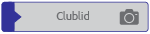
- Berichten: 57
- Locatie: Ede
- Ervaringsniveau: *****
- Foto's bewerken toestaan: Nee
Onderwerp:
Re: Z8 Firmware update
Ik denk dat we Emile de Jong moeten vragen nog maar weer een instructiedag te geven, alleen voor deze aanpassingen!!!
Mijn plek op Flickr.
Ik fotografeer, dus ik ben.
Ik fotografeer, dus ik ben.
Onderwerp:
Re: Z8 Firmware update
Tjonge, wat een lijst met verbeteringen / aanpassingen!
Mijn Z8 is nu aan het Updaten!!!!
Jan Wegener heeft een leuke video waar hij de nieuwe settings uittest, in het bijzonder voor vogel-fotografie.
https://www.youtube.com/watch?v=VxfQB1V2Fk8
Mijn Z8 is nu aan het Updaten!!!!
Jan Wegener heeft een leuke video waar hij de nieuwe settings uittest, in het bijzonder voor vogel-fotografie.
https://www.youtube.com/watch?v=VxfQB1V2Fk8
Z8 / 50 / 24-120 / 105 / 180-600 / Zf / Voigtländer 35 f2 / Godox V1
Onderwerp:
Re: Z8 Firmware update
En er is natuurlijk ook een uitbreiding van de gebruiksaanwijzing te downloaden, hier.
Deze is in het Nederlands. Op pagina 6 staat ergens de kop: "Nog steeds fotografie". Daar ben ik blij mee. Er worden tegenwoordig zeer veel videofuncties toegevoegd aan fotocamera's, sommige fotocamera's hebben zelfs de vloggers als belangrijke doelgroep.
Dat "Nog steeds fotografie" is ongetwijfeld een krakkemikkige maar wel grappige vertaling van de Engelstalige handleiding waar ongetwijfeld "Still photography" staat. En op pagina 7 staat in de NL versie het kopje "Controles", de even krakkemikkige vertaling van "Controls". Daar had beter "Instellingen" kunnen staan. Ik wil niet zuur doen, ik ben blij met de update, met het feit dat er ook meteen een NL handleiding is, maar zou Nikon niet even een Nederlandse "Proofreader" kunnen inschakelen?
En Matt Granger heeft ongelijk gehad. Toen de laatste firmware voor de Z 9 uit kwam (die met vogeldetectie), kwam Matt met de in mijn ogen malle voorspelling dat de Z 8 en Z 9 voortaan uit elkaar zouden groeien: De Z 9 voor actie, de Z 8 zou zich meer in de richting van landschap en andere minder snelle fotografie gaan ontwikkelen.
Deze is in het Nederlands. Op pagina 6 staat ergens de kop: "Nog steeds fotografie". Daar ben ik blij mee. Er worden tegenwoordig zeer veel videofuncties toegevoegd aan fotocamera's, sommige fotocamera's hebben zelfs de vloggers als belangrijke doelgroep.
Dat "Nog steeds fotografie" is ongetwijfeld een krakkemikkige maar wel grappige vertaling van de Engelstalige handleiding waar ongetwijfeld "Still photography" staat. En op pagina 7 staat in de NL versie het kopje "Controles", de even krakkemikkige vertaling van "Controls". Daar had beter "Instellingen" kunnen staan. Ik wil niet zuur doen, ik ben blij met de update, met het feit dat er ook meteen een NL handleiding is, maar zou Nikon niet even een Nederlandse "Proofreader" kunnen inschakelen?
En Matt Granger heeft ongelijk gehad. Toen de laatste firmware voor de Z 9 uit kwam (die met vogeldetectie), kwam Matt met de in mijn ogen malle voorspelling dat de Z 8 en Z 9 voortaan uit elkaar zouden groeien: De Z 9 voor actie, de Z 8 zou zich meer in de richting van landschap en andere minder snelle fotografie gaan ontwikkelen.
Mijn plek op Flickr.
Ik fotografeer, dus ik ben.
Ik fotografeer, dus ik ben.
Onderwerp:
Re: Z8 Firmware update
Ook al is de vertaling van "still photography" dan misschien niet de juiste, de zinsnede : "....and the camera will take photographs automatically while it detects subjects that meet the selected criteria", is er wel een om bij stil te staan.
Wanneer dadelijk in een volgende release de camera ook zelf compositie kan bepalen, is het dan nog steeds fotografie en wat is dan nog de rol van de fotograaf? Terug naar "auto" of nog basaler: straks heb je genoeg aan de aan-/uitknop en doet de camera alles zelf (dankzij AI)?
Wanneer dadelijk in een volgende release de camera ook zelf compositie kan bepalen, is het dan nog steeds fotografie en wat is dan nog de rol van de fotograaf? Terug naar "auto" of nog basaler: straks heb je genoeg aan de aan-/uitknop en doet de camera alles zelf (dankzij AI)?
Onderwerp:
Re: Z8 Firmware update
Groenplaatje schreef:Wat is er nieuw: https://downloadcenter.nikonimglib.com/ ... 6/Z_8.html
..hele lap tekst.
Hier in het Nederlands
- EdvandeZilver
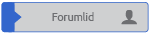
- Berichten: 3152
- Locatie: De Liemers
- Foto's bewerken toestaan: Nee
- Contacteer:
Onderwerp:
Re: Z8 Firmware update
Zojuist even de vogeltracking uitgeprobeerd met vogels in vlucht en ik was aangenaam verrast. Volgens mij echt een hele verbetering.
Nikon Z8, Z6 en wat lenzen en een hoop andere zooi.
Onderwerp:
Re: Z8 Firmware update
Zojuist terug van een bezoek aan het watergebied bij ons in de buurt. met Z8 en 180-600. Het lijkt er inderdaad op dat de vogel-detectie stukken verbeterd is! Al moet ik daarbij zeggen dat afstand, en misschien ook de hitte-wervelingen over het water, van invloed zijn. Hoe verder weg, des te minder goed is de detectie. Maar... dan is er altijd nog Single Point Autofocus onder één van de knopjes.
Z8 / 50 / 24-120 / 105 / 180-600 / Zf / Voigtländer 35 f2 / Godox V1
Onderwerp:
Re: Z8 Firmware update
Karina2 schreef:Ook al is de vertaling van "still photography" dan misschien niet de juiste, de zinsnede : "....and the camera will take photographs automatically while it detects subjects that meet the selected criteria", is er wel een om bij stil te staan.
Wanneer dadelijk in een volgende release de camera ook zelf compositie kan bepalen, is het dan nog steeds fotografie en wat is dan nog de rol van de fotograaf? Terug naar "auto" of nog basaler: straks heb je genoeg aan de aan-/uitknop en doet de camera alles zelf (dankzij AI)?
Dat idee heb ik sowieso al bij de nieuwe camera's.
Tig 100 frame's/seconde...kan je net zo goed gaan filmen
In ieder geval absoluut niet mijn ding
Het is maar hobby, relax!
- HenkvanZuylen
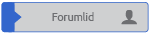
- Berichten: 166
- Foto's bewerken toestaan: Nee
Onderwerp:
Re: Z8 Firmware update
Lang gewacht op vogel-detectie ! Gisteren de nieuwe software uitgeprobeerd en ik moet zeggen het is een prima verbetering !
Onderwerp:
Re: Z8 Firmware update
Hieronder een link naar een Hudson Henry instructie video hoe je de Auto Capture bij een Z8/Z9 kan instellen.
https://bcgforums.com/threads/auto-capt ... -z8.27112/
https://bcgforums.com/threads/auto-capt ... -z8.27112/
Onderwerp:
Re: Z8 Firmware update
Op de website van Nikon Nederland staat bij de downloads ook een Aanvullende firmware-update handleiding. Wel handig bij zoveel toevoegingen etc..
Nikon Z8, Z6 en wat lenzen en een hoop andere zooi.
Terug naar “Z5, Z6(II), Z7(II),Z8 & Z9”
Wie is er online
Gebruikers op dit forum: Geen geregistreerde gebruikers en 27 gasten