D70 slaat foto's op als JQG
-
hjs
D70 slaat foto's op als JQG
Onze D70 (gekocht mei 2005) slaat steeds vaker de foto's op als JQG van een mb of 20 ipv JPG. Gisteren was het helemaal erg, alle foto's die dag gemaakt waren onbruikbaar.
Als eerste eens een ander geheugen kaartje erin gestopt, maar ook daar kwam de camera na 2 foto's met een CHA melding, (CHA staat voor fout met geheugenkaart).
Geheugenkaartje geformateerd met de D70 maar dat lukte helemaal niet, de camera bleef zeuren over dat de kaart geformateerd moest worden.
Daarna de geheugenkaart geformateerd met de Olympus van de buurman en toen kon ik wel weer foto's maken (stuk of 40 geprobeerd).
Iemand enig idee ?
Als eerste eens een ander geheugen kaartje erin gestopt, maar ook daar kwam de camera na 2 foto's met een CHA melding, (CHA staat voor fout met geheugenkaart).
Geheugenkaartje geformateerd met de D70 maar dat lukte helemaal niet, de camera bleef zeuren over dat de kaart geformateerd moest worden.
Daarna de geheugenkaart geformateerd met de Olympus van de buurman en toen kon ik wel weer foto's maken (stuk of 40 geprobeerd).
Iemand enig idee ?
-
50 mm
-
dodo
-
hjs
- Léon Obers
- Forumlid
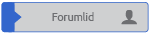
- Berichten: 14887
- Lid geworden op: vr okt 28 2005 3:26 pm
- Locatie: Eindhoven
- Ervaringsniveau: *****
-
hjs
- Léon Obers
- Forumlid
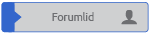
- Berichten: 14887
- Lid geworden op: vr okt 28 2005 3:26 pm
- Locatie: Eindhoven
- Ervaringsniveau: *****
-
hjs
-
hjs
-
dirk-jan boon
- Léon Obers
- Forumlid
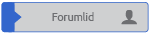
- Berichten: 14887
- Lid geworden op: vr okt 28 2005 3:26 pm
- Locatie: Eindhoven
- Ervaringsniveau: *****
Dan zou ik hen nu, voordat je er verder mee fotografeert, "vers" formateren in de camera. Dat doe je vervolgens altijd als je je kaartje hebt leeg gemaakt na een fotoshoot. Op die wijze wordt altijd een volledig nieuwe FAT-tabel opgebouwd (of NTFS), waarbij eventueel latent aanwezige foutjes van vorige sessies daar niet meer in terugkomen.hjs schreef:Tja, de camera doet het nu wel weet.
Net als 2 dagen terug toen ik de CF kaart had geformateerd in de olympus van mijn buurman.
Benieuwd hoelang hij het nu volhoud.
Vriendelijke groet, Léon Obers
-
dirk-jan boon
Here are the recommended CF cards for the Nikon D70, right from Nikon’s Web site
Nikon has tested the following cards and approved their use in the D70 Digital SLR:
SanDisk SDCFB series 16 MB, 48 MB, 80 MB, 96 MB, 128 MB, 160 MB,
256 MB, 512 MB and 1 GB
SanDisk SDCFB (Type II) 192 MB and 300 MB
Sandisk SDCF2B (Type II) 256 MB
Sandisk SDCFH (Ultra) 128 MB, 192 MB, 256 MB, 384 MB, 512 MB and 1 GB
Sandisk SDCFH (Ultra II) 256 MB, 512 MB, and 1 GB
Sandisk SDCFX 512 MB and 1 GB
Lexar Media 4x USB series 16 MB, 32 MB, 64 MB, 80 MB, 128 MB, 256 MB and 512 MBVli>Lexar Media 8x USB series 16 MB, 32 MB, 48 MB, 64 MB, and 80 MB
Lexar Media 10x USB series 160 MB
Lexar Media 12x USB series 64 MB, 128 MB, 192 MB, 256 MB, 320 MB and 512 MB
Lexar Media 16x USB series 192 MB, 256 MB, 320 MB, 512 MB, 640 MB and 1 GB
Lexar Media 16x WA* USB Series 128 MB, 192 MB, 256 MB and 512 MB
Lexar Media 24x USB series 256 MB and 512 MB
Lexar Media 24x WA* USB series 256 MB and 512 MB
Lexar Media 32x WA* USB series 1GB
Lexar Media 40x WA* USB series 256 MB, 512 MB, 2 GB and 4 GB
Lexar Media 80x WA* USB Series 512 MB, 1 GB, 2 GB and 4 GB
Renesas Technology (Hitachi) Compact Flash HB28C8x 16 MB and 32 MB
Microdrive DSCM 512 MB and 1 GB
Microdrive 3K4 2 GB and 4 GB
Other brands and capacities of cards may work, but Nikon cannot guarantee their operation. Check with the manufacturer of the third-party card for compatibility information. Nikon recommends keeping one of the approved cards available for troubleshooting.
*Lexar Media Write Acceleration (WA) Compact Flash cards are supported in Standard Write Mode only.
verhipte handig dat google
Go to Nikon’s site to make sure you get the most up-to-date-information about the recommended cf cards for Nikon D70.
Nikon has tested the following cards and approved their use in the D70 Digital SLR:
SanDisk SDCFB series 16 MB, 48 MB, 80 MB, 96 MB, 128 MB, 160 MB,
256 MB, 512 MB and 1 GB
SanDisk SDCFB (Type II) 192 MB and 300 MB
Sandisk SDCF2B (Type II) 256 MB
Sandisk SDCFH (Ultra) 128 MB, 192 MB, 256 MB, 384 MB, 512 MB and 1 GB
Sandisk SDCFH (Ultra II) 256 MB, 512 MB, and 1 GB
Sandisk SDCFX 512 MB and 1 GB
Lexar Media 4x USB series 16 MB, 32 MB, 64 MB, 80 MB, 128 MB, 256 MB and 512 MBVli>Lexar Media 8x USB series 16 MB, 32 MB, 48 MB, 64 MB, and 80 MB
Lexar Media 10x USB series 160 MB
Lexar Media 12x USB series 64 MB, 128 MB, 192 MB, 256 MB, 320 MB and 512 MB
Lexar Media 16x USB series 192 MB, 256 MB, 320 MB, 512 MB, 640 MB and 1 GB
Lexar Media 16x WA* USB Series 128 MB, 192 MB, 256 MB and 512 MB
Lexar Media 24x USB series 256 MB and 512 MB
Lexar Media 24x WA* USB series 256 MB and 512 MB
Lexar Media 32x WA* USB series 1GB
Lexar Media 40x WA* USB series 256 MB, 512 MB, 2 GB and 4 GB
Lexar Media 80x WA* USB Series 512 MB, 1 GB, 2 GB and 4 GB
Renesas Technology (Hitachi) Compact Flash HB28C8x 16 MB and 32 MB
Microdrive DSCM 512 MB and 1 GB
Microdrive 3K4 2 GB and 4 GB
Other brands and capacities of cards may work, but Nikon cannot guarantee their operation. Check with the manufacturer of the third-party card for compatibility information. Nikon recommends keeping one of the approved cards available for troubleshooting.
*Lexar Media Write Acceleration (WA) Compact Flash cards are supported in Standard Write Mode only.
verhipte handig dat google
Go to Nikon’s site to make sure you get the most up-to-date-information about the recommended cf cards for Nikon D70.
-
dirk-jan boon
