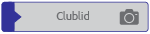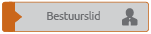Bericht
door jan » zo jun 02 2013 9:31 pm
Beste Ashley,
Om deze functie functioneel te krijgen moet je eerst een app downloaden volgens de instructie. Rest de vraag of jouw mobiele apparaat wel geschikt is om deze app te downloaden. Dit staat op de site van Nikon USA en dan voor jouw vooral de laatste regel:
5.Wi-Fi® capability for simple and immediate sharing of high-quality photos and movies via social networking sites
The AW110 and AW110s are equipped with a Wi-Fi® function that enables the wireless transfer of data from the camera to a smart device such as a smartphone or tablet. *This makes it possible for users to transfer high-quality still images and movies recorded with the camera to a smart device while participating in outdoor activities at the beach or mountains for immediate upload to social networking sites. In addition to the ability to upload still images and movies saved to the SD memory card inserted in the camera, collaboration with smart devices also enables remote shooting using the smart device to frame images, control zoom, and shoot. This is extremely convenient for taking group photos.
*The Wireless Mobile Utility app must first be installed on the smart device (the app can be downloaded free of charge from the smart device's app store).
Jan
I got a Nikon camera. I love to take a photograph. (Simon & Garfunkel)