Als overstapper van Canon liep ik hier tegen aan en bevreemde het mij!
Afgelopen week was ik op een vogelfotografiereis in spanje. Het was warm in de hutten en ik kreeg herhaaldelijk deze waarschuwing waarna de camera (Z8) blokkeerde.
Vfraag mij af wat de oorzaak is. Ook als ik niet fotografeerde maar gewoon in standbij wachtte op actie gebeurde dit.
Nadat ik de standbij tijd van 10min. naar 5 min. bijstelde had ik geen last meer.
Twee medereizigers hadden gelijke problemen.
Het heeft m.i. geen relatie tot de CFExpress kaart, dit was een Nikon 660GB kaart die bij de Z9 zat. De Z9 werd ook aardig heet.
Iemand soortgelijke ervaringen?
Hot Card waarschuwing
-
OnlineReneG
- Clublid
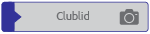
- Berichten: 5316
- Lid geworden op: di sep 30 2008 4:24 pm
- Locatie: Veldhoven
- Ervaringsniveau: ****
- Foto's bewerken toestaan: Ja
- Contacteer:
Re: Hot Card waarschuwing
Ik vond deze beschrijving:
"All CFexpress cards have a built in thermal sensor which can activate a throttling mechanism to slow the card down if it gets too hot. This protects the card from thermal runaway conditions. The Card Temp indicator in the Z8 that you are oncerned about is a convenience message telling you that if you were to pull the card out at that time, it would be hot to the touch. It is not an indicator telling you that the card is in jeopardy. The camera will continue to operate in this condition with no damage to the card. There are three additional warning indicators that can appear regarding temperature. One is a Yellow Camera Hot indicator, the other is a RED Camera Hot indicator. The third is a 30 second countdown. They would appear in that order if the camera continues to increase in temperature. The Z8 has an option in the Setup Menu called "Auto temperature cutout." Set to HIGH, this setting will extend the point at which the camera will automatically shut down during shooting due to high temperature."
De waarschuwing kan dus voortkomen uit de temperatuursensor uit het kaartje. Hoe de camera ermee omgaat weet ik niet, ik heb geen Z8 (zie handleiding: https://onlinemanual.nikonimglib.com/zf ... t_300.html), maar als ik de tekst hierboven zo lees kun je het gedrag instellen met die temperature cutout optie?
Uiteraard is die warning er niet voor niets, incidenteel oververhitten kan op zich niet zoveel kwaad. De kaartjes gaan automatisch wat langzamer werken als dit optreed, net als SSD/NVMe's. Maar houd er wel rekening mee dat wanneer opslagmedia structureel te heet worden ze op termijn wel schade kunnen oplopen. Dit wordt steeds meer een probleem naar mate opslagmedia sneller worden, bij oudere HDD's en SD kaarten zal oververhitting niet of nauwelijks optreden of problematisch zijn.
"All CFexpress cards have a built in thermal sensor which can activate a throttling mechanism to slow the card down if it gets too hot. This protects the card from thermal runaway conditions. The Card Temp indicator in the Z8 that you are oncerned about is a convenience message telling you that if you were to pull the card out at that time, it would be hot to the touch. It is not an indicator telling you that the card is in jeopardy. The camera will continue to operate in this condition with no damage to the card. There are three additional warning indicators that can appear regarding temperature. One is a Yellow Camera Hot indicator, the other is a RED Camera Hot indicator. The third is a 30 second countdown. They would appear in that order if the camera continues to increase in temperature. The Z8 has an option in the Setup Menu called "Auto temperature cutout." Set to HIGH, this setting will extend the point at which the camera will automatically shut down during shooting due to high temperature."
De waarschuwing kan dus voortkomen uit de temperatuursensor uit het kaartje. Hoe de camera ermee omgaat weet ik niet, ik heb geen Z8 (zie handleiding: https://onlinemanual.nikonimglib.com/zf ... t_300.html), maar als ik de tekst hierboven zo lees kun je het gedrag instellen met die temperature cutout optie?
Uiteraard is die warning er niet voor niets, incidenteel oververhitten kan op zich niet zoveel kwaad. De kaartjes gaan automatisch wat langzamer werken als dit optreed, net als SSD/NVMe's. Maar houd er wel rekening mee dat wanneer opslagmedia structureel te heet worden ze op termijn wel schade kunnen oplopen. Dit wordt steeds meer een probleem naar mate opslagmedia sneller worden, bij oudere HDD's en SD kaarten zal oververhitting niet of nauwelijks optreden of problematisch zijn.
Spul waarmee je foto's maakt...
-
PBTW
- Ledenadministratie
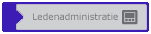
- Berichten: 20
- Lid geworden op: wo jul 24 2024 9:29 am
- Ervaringsniveau: *****
- Foto's bewerken toestaan: Nee
- Contacteer:
Re: Hot Card waarschuwing
Ik begrijp de uiteenzetting, maar hoe komt het dat deze melding ook komt als de kaart niet wordt aangesproken. De camera staat op stand-by!
- Ronald53
- Clublid
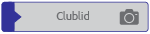
- Berichten: 1863
- Lid geworden op: do nov 02 2017 5:02 pm
- Locatie: Groet
- Foto's bewerken toestaan: Ja
- Contacteer:
Re: Hot Card waarschuwing
Ik zou in dergelijke situaties eens proberen of het helpt om je scherm iets uit te klappen, zodat er ruimte komt tussen schermpje en body.
Ik fotografeer, dus ik ben.
- jan
- Bestuurslid
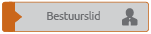
- Berichten: 4463
- Lid geworden op: zo mei 15 2011 9:06 pm
- Locatie: Vaassen
- Ervaringsniveau: ****
- Foto's bewerken toestaan: Nee
- Contacteer:
Re: Hot Card waarschuwing
Jan
I got a Nikon camera. I love to take a photograph. (Simon & Garfunkel)
I got a Nikon camera. I love to take a photograph. (Simon & Garfunkel)
-
PBTW
- Ledenadministratie
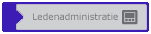
- Berichten: 20
- Lid geworden op: wo jul 24 2024 9:29 am
- Ervaringsniveau: *****
- Foto's bewerken toestaan: Nee
- Contacteer:
Re: Hot Card waarschuwing
Heb ik gelezen, maar dat is m.i. een verkoop praatje. De camera en kaart wordt heet als ik hem niet gebruik. De kaart van Nikon is snel genoeg; 1700/1300


