Re: Speciale bewerkingen [verzamel]
Geplaatst: vr mar 09 2018 11:11 pm
Ik vind hem gaaf!

 193238 07-07-2018 SRMV Berghem www.sportplaatje.nl copy by sportplaatje.nl, on Flickr
193238 07-07-2018 SRMV Berghem www.sportplaatje.nl copy by sportplaatje.nl, on Flickr

Mooie verbetering, veel krachtiger foto zo. Wel zit er voor mijn smaak nog wat teveel groen zweem boven op de kop en links onder de neus.Huib schreef:
Wacom tekentablet, fotoshop , plus wat tijd.
Ook in Photoshop is dit mogelijk.imaginary_nl schreef:Wanneer je in LR bewerkt hebt, dan kun je in de geschiedenis toch zien wat er allemaal aan bewerkingen is uitgevoerd?
Klopt, ik bedoelde wat bewerkingen in LR, dan bijv. PS of efex of... etc. Dan wordt het lastiger traceren wat er allemaal gebeurd is.Landerd schreef:Ook in Photoshop is dit mogelijk.imaginary_nl schreef:Wanneer je in LR bewerkt hebt, dan kun je in de geschiedenis toch zien wat er allemaal aan bewerkingen is uitgevoerd?
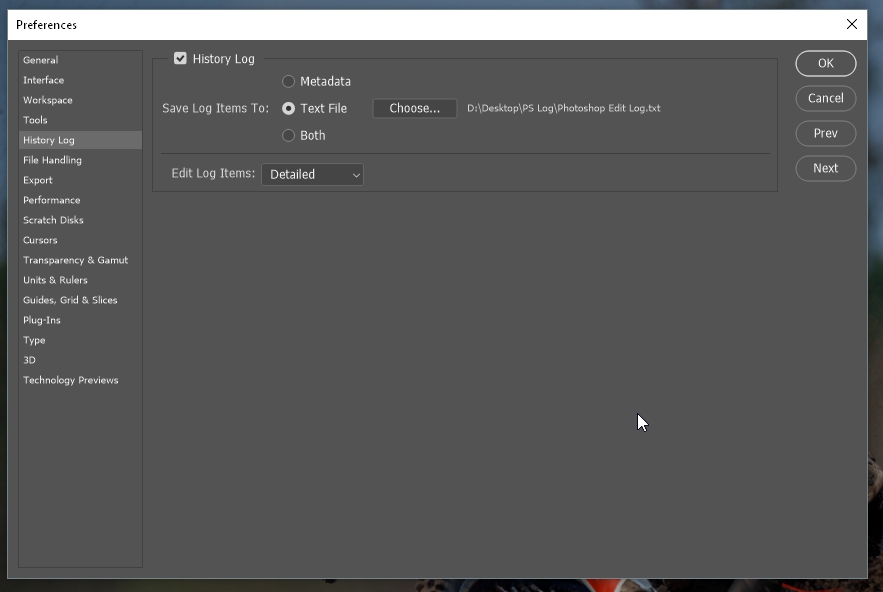

Code: Selecteer alles
Unsharp Mask
Unsharp Mask
Amount: 90%
Radius: 0,5 pixels
Threshold: 0
Select quick selection
Select Subject
Select Subject
Select and Mask
Select and Mask
Edge Detection Radius: 250
Smooth: 48
Feather: 0 pixels
Contrast: 0%
Shift Edge: -30%
Without Sample All Layers
With Smart Radius
Without Decontaminate Colors
Decontaminate Amount: 0%
Output: New Layer
Show Background
Exposure
Exposure
Preset Kind: Custom
Exposure: 1,31
Offset: 0
Gamma Correction: 1
Hide Background
Show Background
Quick Selection
Select and Mask
Select and Mask
Edge Detection Radius: 250
Smooth: 48
Feather: 0 pixels
Contrast: 0%
Shift Edge: -30%
Without Sample All Layers
With Smart Radius
Without Decontaminate Colors
Decontaminate Amount: 0%
Output: New Layer
Show layer “Background copy”
Shadows/Highlights
Shadow/Highlight
Shadow: Parameters
Amount: 41%
Tone Width: 27%
Radius: 113
Highlight: Parameters
Amount: 8%
Tone Width: 50%
Radius: 30
Black Clip: 0,01
White Clip: 0,01
Contrast: 5
Color Correction: 19
Exposure
Exposure
Preset Kind: Custom
Exposure: 1,78
Offset: 0
Gamma Correction: 0,88
Hide current layer
Show current layer
Add Layer Mask
Make
New: channel
At: mask channel
Using: reveal all
Select brush
Exchange Swatches
Brush Tool
Crop
Crop
To: rectangle
Top: 0,693 Inches
Left: 0,99 Inches
Bottom: 7,816 Inches
Right: 13,653 Inches
Angle: -6,5°
With Delete Cropped Pixels
<unknown>
true
Flatten Image
Flatten Image
Curves
Curves
Preset Kind: Custom
Adjustment: curves adjustment list
curves adjustment
Channel: composite channel
Curve: point list
point: 0, 0
point: 235, 255
Hide current layer
Show current layer
Add Layer Mask
Make
New: channel
At: mask channel
Using: reveal all
Select brush
Brush Tool
Brush Tool
Hide current layer
Show current layer
Play action “1900” of set “Default Actions”
Hide current layer
Show current layer
Hide layer “Layer 1”
Move
Play action “Save 1900 facebook” of set “Default Actions”