Bedankt voor de tip, ik heb me gelijk aangemeld en al 3 hoofdstukken bekeken.Debby schreef:Voor de liefhebbers: De cursus 'Nieuw in Lightroom 6' van Photofacts Academy is nog tot en met aanstaande maandag een maand lang gratis te bekijken.
Nu beschikbaar Lightroom CC/ LR6
-
signxpress
- Forumlid
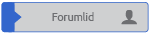
- Berichten: 549
- Lid geworden op: za sep 13 2014 11:53 pm
- Locatie: Geldermalsen
- Ervaringsniveau: **
- Foto's bewerken toestaan: Nee
- Contacteer:
Re: Nu beschikbaar Lightroom CC/ LR6
Nikon D850 // Nikon D5300
Sigma 35mm 1:1.4 DG Art // Sigma 150mm 1:2.8 APO Macro DG hsm
Sigma 150-600mm f/5.0-6.3 DG OS HSM Sports // Sigma 14mm 1:1.8 DG Art
Sigma 100-400mm 1:5-6.3 DG
Flickr
Sigma 35mm 1:1.4 DG Art // Sigma 150mm 1:2.8 APO Macro DG hsm
Sigma 150-600mm f/5.0-6.3 DG OS HSM Sports // Sigma 14mm 1:1.8 DG Art
Sigma 100-400mm 1:5-6.3 DG
Flickr
- martybr
- Serverbeheerder

- Berichten: 103
- Lid geworden op: di apr 07 2015 5:25 pm
- Locatie: Nijmegen
- Foto's bewerken toestaan: Nee
- Contacteer:
Re: Nu beschikbaar Lightroom CC/ LR6
Misschien wel interessant voor de mensen hier:
The Ultimate Lightroom CC workflow
https://www.creativelive.com/live2" onclick="window.open(this.href);return false;
Is nu live bezig tot ergens vannacht. Later kijken kost geld, live versie is gratis.
The Ultimate Lightroom CC workflow
https://www.creativelive.com/live2" onclick="window.open(this.href);return false;
Is nu live bezig tot ergens vannacht. Later kijken kost geld, live versie is gratis.
- cezi
- Forumlid
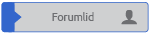
- Berichten: 211
- Lid geworden op: do jun 13 2013 6:46 pm
- Locatie: emst
- Foto's bewerken toestaan: Nee
Re: Nu beschikbaar Lightroom CC/ LR6
geen geluid op ipad
“Photographs are a way of imprisoning reality...One can't possess reality, one can possess images--one can't possess the present but one can possess the past.”
― Susan Sontag, On Photography
― Susan Sontag, On Photography
- martybr
- Serverbeheerder

- Berichten: 103
- Lid geworden op: di apr 07 2015 5:25 pm
- Locatie: Nijmegen
- Foto's bewerken toestaan: Nee
- Contacteer:
Re: Nu beschikbaar Lightroom CC/ LR6
Hier geen probleem. Heb de iPad aan de TV hangen en gewoon geluid. Toevallig schakelaartje aan de zijkant actief staan?
- cezi
- Forumlid
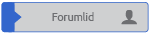
- Berichten: 211
- Lid geworden op: do jun 13 2013 6:46 pm
- Locatie: emst
- Foto's bewerken toestaan: Nee
Re: Nu beschikbaar Lightroom CC/ LR6
touché!
wie heeft daar met zijn vingers aangezeten?
wie heeft daar met zijn vingers aangezeten?
“Photographs are a way of imprisoning reality...One can't possess reality, one can possess images--one can't possess the present but one can possess the past.”
― Susan Sontag, On Photography
― Susan Sontag, On Photography
Re: Nu beschikbaar Lightroom CC/ LR6
Een vraagje voor de echte nerds hier:
LR6 maakt gebruik van de GPU waardoor hij wat sneller is.
Als ik twee GPU's in m'n MacPro 5,1 steek, versnelt LR6 dan nog?
Ik heb er nu één ATI Radeon 5770 in steken, met twee beeldschermen aangesloten, en er nog één liggen (recycled) en ook nog een interne PCIe port vrij...
Dan gebruik eventueel één scherm per GPU.
LR6 maakt gebruik van de GPU waardoor hij wat sneller is.
Als ik twee GPU's in m'n MacPro 5,1 steek, versnelt LR6 dan nog?
Ik heb er nu één ATI Radeon 5770 in steken, met twee beeldschermen aangesloten, en er nog één liggen (recycled) en ook nog een interne PCIe port vrij...
Dan gebruik eventueel één scherm per GPU.
- martybr
- Serverbeheerder

- Berichten: 103
- Lid geworden op: di apr 07 2015 5:25 pm
- Locatie: Nijmegen
- Foto's bewerken toestaan: Nee
- Contacteer:
Re: Nu beschikbaar Lightroom CC/ LR6
Phillippe: volgens de GPU FAQ gebruikt Lightroom maximaal 1 GPU.
Zie:
https://helpx.adobe.com/lightroom/kb/li ... u-faq.html" onclick="window.open(this.href);return false;
Onder Additional Information staat:
"Leveraging more than one graphics processor/video card at this time is not currently supported."
Zie:
https://helpx.adobe.com/lightroom/kb/li ... u-faq.html" onclick="window.open(this.href);return false;
Onder Additional Information staat:
"Leveraging more than one graphics processor/video card at this time is not currently supported."
-
CaptainHook
Re: Nu beschikbaar Lightroom CC/ LR6
Theoretisch wel, praktisch gezien vrijwel niet.
Adobe producten maken maar gebruik van 1 GPU tegelijk. Dus je zou (theoretisch) nog een SLI/Crossfire constructie kunnen maken om de inviduele GPU engine te laten versnellen, maar of je daar in de praktijk iets van merkt is twijfelachtig.
Zo gebruik ik zelf 2 aparte R9 270 GPUs om vooral panorama stitching met PTGui Pro te versnellen en dat werkt idd als een speer. Zelfs zo goed dat het stitchen inmiddels in enkele luttele seconden gereed is. Ook Blender zie ik gebruik maken van de GPU's, maar b.v. GPU versnelling van een browser of Adobe producten is imho beperkt tot één enkele GPU.
Hier een artikel over Adobe CC CPU multithreading:
https://www.pugetsystems.com/labs/artic ... mance-625/" onclick="window.open(this.href);return false;
Conclusion
https://www.pugetsystems.com/labs/artic ... ation-161/" onclick="window.open(this.href);return false;
Conclusion
https://www.pugetsystems.com/labs/artic ... ation-182/" onclick="window.open(this.href);return false;
Conclusion
Zorg voor een snelle CPU, één goede (maar niet superkostbare) GPU, veeeeeeeel RAM en draai je OS/swap vanaf een SSD.
Adobe producten maken maar gebruik van 1 GPU tegelijk. Dus je zou (theoretisch) nog een SLI/Crossfire constructie kunnen maken om de inviduele GPU engine te laten versnellen, maar of je daar in de praktijk iets van merkt is twijfelachtig.
Zo gebruik ik zelf 2 aparte R9 270 GPUs om vooral panorama stitching met PTGui Pro te versnellen en dat werkt idd als een speer. Zelfs zo goed dat het stitchen inmiddels in enkele luttele seconden gereed is. Ook Blender zie ik gebruik maken van de GPU's, maar b.v. GPU versnelling van een browser of Adobe producten is imho beperkt tot één enkele GPU.
Hier een artikel over Adobe CC CPU multithreading:
https://www.pugetsystems.com/labs/artic ... mance-625/" onclick="window.open(this.href);return false;
Conclusion
Based on our testing, there are three major conclusions we can come to regarding the multi-threading capabilities of Photoshop CC:
1.Photoshop does not work well with multiple physical CPUs. Most effects are not impacted, but anything that is highly multi-threaded (like many blurs) will actually take up to 30-50% longer if you have two CPUs versus just one. If you have a system with multiple CPUs, we highly recommend setting the affinity of Photoshop so that it will only ever try to use one of your CPUs.
2.Most actions in Photoshop are either single threaded or lightly threaded. This means that you will get the exact same performance whether your system has two CPU cores or twenty CPU cores. For these actions, a CPU with a high operating frequency is key.
3.Multi-threaded actions hit a point of diminishing returns after around 6 CPU cores, and most completely stop improving after 8 CPU cores. This includes effects like color mode conversion, many blurs, hue/saturation, brightness/contrast, and shadow/highlight. The best multi-threaded effect (converting to Lab Color mode) had a decent multi-threading efficiency of about 94%, but most of these effects had an efficiency closer to 80% which isn't so great.
https://www.pugetsystems.com/labs/artic ... ation-161/" onclick="window.open(this.href);return false;
Conclusion
- From our testing, we can now confidently state that even though the NVIDIA 600-series and Intel HD 4000 graphics are not on Adobe's compatibility list, GPU acceleration in Photoshop CS6 works great on those cards. So, contrary to the compatibility list, there is no reason to use an older generation NVIDIA GTX 580 since the current generation NVIDIA cards performs as well or better.
From a budget standpoint, the NVIDIA Geforce GTX 650 1GB and AMD Radeon HD 7750 both did great for their price points, performing just a few seconds slower than the fastest cards we tested. If you have a bit more to spend, but cannot afford a NVIDIA GTX 680 2GB (which was the top performer), we recommend the NVIDIA Geforce GTX 660 2GB as it's performance was almost identical to the NVIDIA Geforce GTX 660 Ti and GTX 670, yet is much cheaper.
https://www.pugetsystems.com/labs/artic ... ation-182/" onclick="window.open(this.href);return false;
Conclusion
- While the speed and configuration of a computer's memory does make a small impact on Photoshop CS6 performance, there are likely many more important factors to consider before worrying about memory. The only time we saw a noticeable change in performance was when we used 1333MHz RAM and even then the difference between it and 1600MHz RAM was just over 1%. On top of that, we only observed this performance difference in GPU accelerated effects, which are only a fraction of the effects available in Photoshop.
Our testing shows that while the physical size of the RAM has no measurable impact on performance, using more memory channels did provide a very small performance boost. However, even that performance gain was under 1%, which is arguably small enough to be considered within a margin of error. It may seem like a waste to write a four page article just to say that it doesn't matter, but knowing for a fact that you do not have to worry about the speed of a system's RAM is very beneficial when configuring a system for Photoshop CS6.
From our results, we can conclude that for Photoshop CS6 the only major factor you should worry about in regards to memory is simply having enough RAM. This is going to vary from user to user, so it is important to have a good idea of how the system will be used and what sizes of images you will be working with before you decide on how much RAM you need. Most users will only need 8-16GB, but professionals who work with very large images may need 32GB or more to satisfy their needs. As for the speed of the RAM, we would suggest simply matching whatever speed your CPU natively supports (most likely 1600MHz). Faster RAM might give you a very slight performance increase, but in our opinion is not worth the additional risk of failure.
Zorg voor een snelle CPU, één goede (maar niet superkostbare) GPU, veeeeeeeel RAM en draai je OS/swap vanaf een SSD.
- iefie
- Forumlid
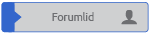
- Berichten: 1704
- Lid geworden op: ma jul 09 2007 7:56 pm
- Locatie: spijkenisse
- Ervaringsniveau: ***
- Foto's bewerken toestaan: Ja
Re: Nu beschikbaar Lightroom CC/ LR6
Ene....je ati card werkt toch niet. Wordt nog niet ondersteund
ief
ief
D90 /mb-d80 / 18-70 / 70-300 VR / 70-210D /35 1.8 / 50 1.8 / Tamron 90mm 2.8 macro / 2x sb-700.
Re: Nu beschikbaar Lightroom CC/ LR6
WAW! Die antwoorden zijn sneller dan maken van een back up van LR Catalog... 
- JaapV
- Clublid
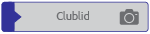
- Berichten: 5194
- Lid geworden op: do jan 14 2010 11:12 pm
- Locatie: Oud-Beijerland
- Ervaringsniveau: ***
- Contacteer:
Re: Nu beschikbaar Lightroom CC/ LR6
Die was weer snel en compleet, Erik 
En gelukkig voldoe ik aan al je adviezen hier.
En gelukkig voldoe ik aan al je adviezen hier.
Groet, Jaap
Avatar gescand van de cover van mijn eerste boek over fotografie: Ollie B. Bommel's fotoboek - 1952
Galaxy S9+, D800, Nikkor glas, diverse gadgets * flickr fotootjes
Avatar gescand van de cover van mijn eerste boek over fotografie: Ollie B. Bommel's fotoboek - 1952
Galaxy S9+, D800, Nikkor glas, diverse gadgets * flickr fotootjes
- iefie
- Forumlid
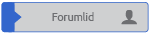
- Berichten: 1704
- Lid geworden op: ma jul 09 2007 7:56 pm
- Locatie: spijkenisse
- Ervaringsniveau: ***
- Foto's bewerken toestaan: Ja
Re: Nu beschikbaar Lightroom CC/ LR6
Eerste update van lightroom inmiddels gedownload. Is 15 mb. Wat t is weet ik nog niet. Versie 6.0.1
ief
ief
D90 /mb-d80 / 18-70 / 70-300 VR / 70-210D /35 1.8 / 50 1.8 / Tamron 90mm 2.8 macro / 2x sb-700.
-
signxpress
- Forumlid
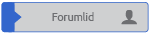
- Berichten: 549
- Lid geworden op: za sep 13 2014 11:53 pm
- Locatie: Geldermalsen
- Ervaringsniveau: **
- Foto's bewerken toestaan: Nee
- Contacteer:
Re: Nu beschikbaar Lightroom CC/ LR6
Lightroom 6.0.1 has been sent out to fix two bugs. The first is to fix the crash on launch bug, the second is to point Lightroom help to the correction location.
Nikon D850 // Nikon D5300
Sigma 35mm 1:1.4 DG Art // Sigma 150mm 1:2.8 APO Macro DG hsm
Sigma 150-600mm f/5.0-6.3 DG OS HSM Sports // Sigma 14mm 1:1.8 DG Art
Sigma 100-400mm 1:5-6.3 DG
Flickr
Sigma 35mm 1:1.4 DG Art // Sigma 150mm 1:2.8 APO Macro DG hsm
Sigma 150-600mm f/5.0-6.3 DG OS HSM Sports // Sigma 14mm 1:1.8 DG Art
Sigma 100-400mm 1:5-6.3 DG
Flickr
- iefie
- Forumlid
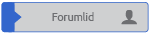
- Berichten: 1704
- Lid geworden op: ma jul 09 2007 7:56 pm
- Locatie: spijkenisse
- Ervaringsniveau: ***
- Foto's bewerken toestaan: Ja
Re: Nu beschikbaar Lightroom CC/ LR6
Thanks.
ief
ief
D90 /mb-d80 / 18-70 / 70-300 VR / 70-210D /35 1.8 / 50 1.8 / Tamron 90mm 2.8 macro / 2x sb-700.
-
signxpress
- Forumlid
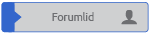
- Berichten: 549
- Lid geworden op: za sep 13 2014 11:53 pm
- Locatie: Geldermalsen
- Ervaringsniveau: **
- Foto's bewerken toestaan: Nee
- Contacteer:
Re: Nu beschikbaar Lightroom CC/ LR6
Persoonlijk geen last van gehad.
Wel een nette snelle actie van Adobe.
Wel een nette snelle actie van Adobe.
Nikon D850 // Nikon D5300
Sigma 35mm 1:1.4 DG Art // Sigma 150mm 1:2.8 APO Macro DG hsm
Sigma 150-600mm f/5.0-6.3 DG OS HSM Sports // Sigma 14mm 1:1.8 DG Art
Sigma 100-400mm 1:5-6.3 DG
Flickr
Sigma 35mm 1:1.4 DG Art // Sigma 150mm 1:2.8 APO Macro DG hsm
Sigma 150-600mm f/5.0-6.3 DG OS HSM Sports // Sigma 14mm 1:1.8 DG Art
Sigma 100-400mm 1:5-6.3 DG
Flickr

