De grootte van bestanden (of kleinte
Photoshop alleen nog als abonnement
Re: Photoshop alleen nog als abonnement
De embedded JPEG heeft wel die enorme resolutie alleen gecomprimeerd, dat is wat jpg doet. Als je het daarna ongecomprimeerd (nog steeds volledige resolutie) als TIF opslaat krijg je pas die enorme bestanden. Dat jpg kleinere bestanden zijn, uiteraard, door compressie. Al zet je de kwaliteit op 100% dan nòg wordt er gecomprimeerd.
De grootte van bestanden (of kleinte ) overtuigen me nog niet. Wat mij bij IrfanView overigens wel overtuigd i s het feit dat het een RAW module heeft, zo heeft bijv. XNView die ook (niet te verwarren met ViewNX). Of die het optimaal converteert laat ik maar in het midden.
) overtuigen me nog niet. Wat mij bij IrfanView overigens wel overtuigd i s het feit dat het een RAW module heeft, zo heeft bijv. XNView die ook (niet te verwarren met ViewNX). Of die het optimaal converteert laat ik maar in het midden.
De grootte van bestanden (of kleinte
-
lock
- Forumlid
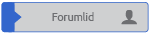
- Berichten: 827
- Lid geworden op: wo aug 05 2009 9:50 pm
- Ervaringsniveau: ****
- Foto's bewerken toestaan: Nee
Re: Photoshop alleen nog als abonnement
Toch is het correct dat Irfan de raws leest. Je moet dit alleen in eigenschappen onder het menudeel opties aangeven bij de sectie plugins. De eerste aan te klikken optie is 'ingevoegd voorbeeld laden'. Als je dat uitzet dan gebruikt Irfan voor het lezen niet een embedded jpg (inderdaad full res in NEF, maar compressed).
Je kunt het gemakkelijk zelf controleren want DCRAW (de converter erachter) neemt niets over en heeft geen eigen defaults. Maak een NEF foto waarbij je contrast helderheid en scherpte tot max opkrikt. De preview onder windhoos zal je alle ellende tonen obv de embedded jpeg. Je kunt ook de embedded jpeg binnenhalen via Irfan (boven beschreven optie). Zie je ook de kleurendoos in alle rariteiten. Haal je het vinkje weg dan moet de foto verlost zijn van de extreme kleurinstellingen (wel gamma correctie bij wergave uitzetten).
Een andere manier om te zien dat het raws inleest is de fout die Irfan maakt bij de D600 NEF (mijn huidige versie dan). Hij leest 6080 kolommen. Daardoor is er rechts een roze balk te zien.Dat doet hij niet als je de jpeg neemt. Als je de NEF converteert naar DNG dan is dit probleem weer opgelost.
Ik heb zelf om te voorkomen dat files te groot worden alle NEFS omgezet naar DNG zonder de full embedded jpegs. Leest Irfan probleemloos in. Als dit programma met meer plugins wist om te gaan (ruisonderdrukking, goede verscherpingstechnieken etc) dan het was een ideaal, goedkoop startpunt voor de bewerking van raw files.
lock
Je kunt het gemakkelijk zelf controleren want DCRAW (de converter erachter) neemt niets over en heeft geen eigen defaults. Maak een NEF foto waarbij je contrast helderheid en scherpte tot max opkrikt. De preview onder windhoos zal je alle ellende tonen obv de embedded jpeg. Je kunt ook de embedded jpeg binnenhalen via Irfan (boven beschreven optie). Zie je ook de kleurendoos in alle rariteiten. Haal je het vinkje weg dan moet de foto verlost zijn van de extreme kleurinstellingen (wel gamma correctie bij wergave uitzetten).
Een andere manier om te zien dat het raws inleest is de fout die Irfan maakt bij de D600 NEF (mijn huidige versie dan). Hij leest 6080 kolommen. Daardoor is er rechts een roze balk te zien.Dat doet hij niet als je de jpeg neemt. Als je de NEF converteert naar DNG dan is dit probleem weer opgelost.
Ik heb zelf om te voorkomen dat files te groot worden alle NEFS omgezet naar DNG zonder de full embedded jpegs. Leest Irfan probleemloos in. Als dit programma met meer plugins wist om te gaan (ruisonderdrukking, goede verscherpingstechnieken etc) dan het was een ideaal, goedkoop startpunt voor de bewerking van raw files.
lock
-
OnlineSkippy
- Moderator

- Berichten: 12533
- Lid geworden op: vr mar 31 2006 11:15 pm
- Locatie: Amersfoort
- Ervaringsniveau: ****
- Foto's bewerken toestaan: Nee
- Contacteer:
Re: Photoshop alleen nog als abonnement
Interessant artikel door LLoyd Chambers
http://macperformanceguide.com/blog/201 ... ement.html
Apple (en Facebook etc.) kan er wat van maar wat Adobe hier de gebruiker (lees: klant!!!) oplegt is toch wel hemeltergend.
http://macperformanceguide.com/blog/201 ... ement.html
Apple (en Facebook etc.) kan er wat van maar wat Adobe hier de gebruiker (lees: klant!!!) oplegt is toch wel hemeltergend.
Re: Photoshop alleen nog als abonnement
Aardig in dit verband:
http://www.dpreview.com/articles/821958 ... ightroom-4
Conclusie:
Speed
If you regularly come back with hundreds of images from a shoot, your first objective is evaluating what you have, separating the keepers from the rejects. While Capture One Pro 7 can import and render image previews twice as fast as Lightroom 4, Adobe's raw converter pays big workflow dividends as you can cycle quickly through your newly imported images without waiting for the screen to refresh with high resolution previews. To be fair, the lag in Capture One Pro 7 is only a second or two between images, and only occurs with the first instance of a newly imported file. And both apps outperform DxO Optics Pro 8, whose image preview cache appears to be rebuilt every time you relaunch the app.
And while Lightroom 4 does not allow you to export files to multiple formats all in one go, as both its rivals do, it does export images in about half the time.
Image quality
While image quality is what most of us think of as the defining trait of a raw converter, the truth is that the differences among Capture One Pro 7, DxO Optics Pro 8 and Lightroom 4 are relatively small. And those that do exist, revolve around default image rendering. Where global color, contrast and saturation are involved, it's rare that you achieve a result in one converter that cannot be reasonably matched in the others.
Having said that, there is obvious benefit to having the most pleasing image to work with at the very start of the image editing process. And while each app handles colors from some camera models better than others, it's hard to find much fault with DxO Optics Pro 8's default settings. Its highlight recovery and moiré removal capabilities are not as robust as the competition, and luminance noise reduction at very high ISO values can be overly aggressive, but if I were on a tight deadline and had to export a JPEG to a client with no time for even basic manual corrections, I'd probably have more confidence in DxO Optics Pro 8 to produce the most pleasing file.
Workflow
When it comes to putting in the work of making your image look the best via manual adjustments, I found Lightroom 4 to have significant advantages in efficiency. From multiple methods of tool slider manipulation, to brush and gradient localized editing tools that don't require user-generated masks, and highly flexible before-and-after comparisons, precision image editing is a very quick process. And batch-applying changes from a single image to multiple ones is very straightforward.
Output
Lightroom 4 offers by far the greatest number of options for sharing your work. Its API allows for publishing and syncing to social media and it also supports old-school book creation. An extensive collection of both HTML and Flash web templates lets you upload highly customizable gallery pages to your site via FTP, and custom onscreen slideshows can also be saved as video files.
Asset management
Capture One Pro has made significant strides as an asset management tool in version 7. Catalog support means you can search, sort and edit metadata for files that are currently offline. Images can be tagged with both keywords and IPTC metadata. You can easily separate keepers from rejects with a star rating system and highlight image status with color-coded labels. If all this sounds like a description of Lightroom 4, that's really the point. Both apps are well-suited to keeping track of your image collection and Capture One Pro 7 even has one trick that Lightroom does not: its catalogs can be shared on a network among multiple users.
Wait, which one should I use?
As I said earlier, the choice of which of these raw converters to use comes down to how you work. Shoot primarily in the studio and need robust tethering capability? Then you'll be very happy with Capture One Pro 7. If you work on a relatively small number of images and/or already have an existing asset management system in place, DxO Optics Pro 8 offers perhaps the best starting point for your edits. And if you're all about workflow efficiency, need tight integration with Adobe Bridge or Photoshop and want the most feature-rich cross-platform app on the market, Lightroom 4 can fit the bill. As raw-shooting photographers we've really got an embarrassment of riches at our disposal right now. You can create some great images no matter which one you choose.
Voor mij zal 't dus DxO moeten zijn (heb ik gebruik ik, like ik). Voordeel is ook de enorme database met objectieven/camarea-vorrecties die DxO in huis heeft, werkelijk ongelofelijk..
Enorm nadeel is het gemis van "slimme biblliotheken" ed.
Allen succes met de keuze.
http://www.dpreview.com/articles/821958 ... ightroom-4
Conclusie:
Speed
If you regularly come back with hundreds of images from a shoot, your first objective is evaluating what you have, separating the keepers from the rejects. While Capture One Pro 7 can import and render image previews twice as fast as Lightroom 4, Adobe's raw converter pays big workflow dividends as you can cycle quickly through your newly imported images without waiting for the screen to refresh with high resolution previews. To be fair, the lag in Capture One Pro 7 is only a second or two between images, and only occurs with the first instance of a newly imported file. And both apps outperform DxO Optics Pro 8, whose image preview cache appears to be rebuilt every time you relaunch the app.
And while Lightroom 4 does not allow you to export files to multiple formats all in one go, as both its rivals do, it does export images in about half the time.
Image quality
While image quality is what most of us think of as the defining trait of a raw converter, the truth is that the differences among Capture One Pro 7, DxO Optics Pro 8 and Lightroom 4 are relatively small. And those that do exist, revolve around default image rendering. Where global color, contrast and saturation are involved, it's rare that you achieve a result in one converter that cannot be reasonably matched in the others.
Having said that, there is obvious benefit to having the most pleasing image to work with at the very start of the image editing process. And while each app handles colors from some camera models better than others, it's hard to find much fault with DxO Optics Pro 8's default settings. Its highlight recovery and moiré removal capabilities are not as robust as the competition, and luminance noise reduction at very high ISO values can be overly aggressive, but if I were on a tight deadline and had to export a JPEG to a client with no time for even basic manual corrections, I'd probably have more confidence in DxO Optics Pro 8 to produce the most pleasing file.
Workflow
When it comes to putting in the work of making your image look the best via manual adjustments, I found Lightroom 4 to have significant advantages in efficiency. From multiple methods of tool slider manipulation, to brush and gradient localized editing tools that don't require user-generated masks, and highly flexible before-and-after comparisons, precision image editing is a very quick process. And batch-applying changes from a single image to multiple ones is very straightforward.
Output
Lightroom 4 offers by far the greatest number of options for sharing your work. Its API allows for publishing and syncing to social media and it also supports old-school book creation. An extensive collection of both HTML and Flash web templates lets you upload highly customizable gallery pages to your site via FTP, and custom onscreen slideshows can also be saved as video files.
Asset management
Capture One Pro has made significant strides as an asset management tool in version 7. Catalog support means you can search, sort and edit metadata for files that are currently offline. Images can be tagged with both keywords and IPTC metadata. You can easily separate keepers from rejects with a star rating system and highlight image status with color-coded labels. If all this sounds like a description of Lightroom 4, that's really the point. Both apps are well-suited to keeping track of your image collection and Capture One Pro 7 even has one trick that Lightroom does not: its catalogs can be shared on a network among multiple users.
Wait, which one should I use?
As I said earlier, the choice of which of these raw converters to use comes down to how you work. Shoot primarily in the studio and need robust tethering capability? Then you'll be very happy with Capture One Pro 7. If you work on a relatively small number of images and/or already have an existing asset management system in place, DxO Optics Pro 8 offers perhaps the best starting point for your edits. And if you're all about workflow efficiency, need tight integration with Adobe Bridge or Photoshop and want the most feature-rich cross-platform app on the market, Lightroom 4 can fit the bill. As raw-shooting photographers we've really got an embarrassment of riches at our disposal right now. You can create some great images no matter which one you choose.
Voor mij zal 't dus DxO moeten zijn (heb ik gebruik ik, like ik). Voordeel is ook de enorme database met objectieven/camarea-vorrecties die DxO in huis heeft, werkelijk ongelofelijk..
Enorm nadeel is het gemis van "slimme biblliotheken" ed.
Allen succes met de keuze.
Willem.
- ahhveurink
- Forumlid
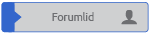
- Berichten: 402
- Lid geworden op: zo nov 18 2007 6:52 pm
- Locatie: Enschede
- Foto's bewerken toestaan: Nee
- Contacteer:
Re: Photoshop alleen nog als abonnement
iJoost schreef:Tja, die kun je nu dus al niet meer krijgen.ahhveurink schreef:Thanx Sharky pfffff hele opluchting. Ik heb onlangs een 30 dagen trial voor cs 6 geprobeerd(die het nog steeds doet na 30 dagen)!
Phtoshop CC a € 24,59 per maand voor een jaar abonnement.
Of € 36,89 per maand en elke maandelijks kunnen opzeggen.
Of, met minimaal CS3 al in je bezit, € 12,29 per maand.
Hoelang die laatste aanbieding (nog steeds duurder trouwens) blijft gelden is overigens onduidelijk.
Wat is het verschil tussen de 1e en de 3e optie iJoost?!
-
iJoost
Re: Photoshop alleen nog als abonnement
Voor de 3e moet je al een licentie van minimaal Photoshop CS3 in je bezit hebben. Voor de 1e hoeft dat niet.ahhveurink schreef:iJoost schreef:Tja, die kun je nu dus al niet meer krijgen.ahhveurink schreef:Thanx Sharky pfffff hele opluchting. Ik heb onlangs een 30 dagen trial voor cs 6 geprobeerd(die het nog steeds doet na 30 dagen)!
Phtoshop CC a € 24,59 per maand voor een jaar abonnement.
Of € 36,89 per maand en elke maandelijks kunnen opzeggen.
Of, met minimaal CS3 al in je bezit, € 12,29 per maand.
Hoelang die laatste aanbieding (nog steeds duurder trouwens) blijft gelden is overigens onduidelijk.
Wat is het verschil tussen de 1e en de 3e optie iJoost?!
Ik begrijp trouwens in inmiddels dat de 3e ook een jaar abonnement is en dat de upgrade prijs alleen voor dat eerste jaar geldt. Dus daarna is het optie 1 of 2 (tegen de dan geldende prijzen natuurlijk).
- ahhveurink
- Forumlid
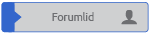
- Berichten: 402
- Lid geworden op: zo nov 18 2007 6:52 pm
- Locatie: Enschede
- Foto's bewerken toestaan: Nee
- Contacteer:
Goed Nieuws!!!
Willem.
-
Kroontje
Re: Photoshop alleen nog als abonnement
Volgens mij had ik dat al hier laten weten;)
Re: Photoshop alleen nog als abonnement
Kroontje schreef:Volgens mij had ik dat al hier laten weten;)
Oops, ik zie het inderdaad teruglezend.
Sorry, leef vandaag van voren, volgende week van achteren, maar verwar dat wel eens door mijn idiote levensritme (ploegendienst).
Maarre, dan is het vanaf NU dus ECHT waar en AFGESPROKEN, ok?
Kan ik lekker blijven stoeien met LR.
Willem.
-
CaptainHook
Re: Photoshop alleen nog als abonnement
Hier:
http://www.dpreview.com/articles/664838 ... -photoshop" onclick="window.open(this.href);return false;
zie je een overzicht van mogelijke alternatieven i.p.v. Photoshop.
Sommigen zelfs gratis, anderen voor een bescheiden bedrag.
Adobe Photoshop is one of those weird products that has an cultural significance far beyond its actual purpose. As we've said before, it has become a verb - we commonly speak about 'Photoshopping' images regardless of the software that we actually used to do it.
Adobe’s recent announcement that everything beyond Photoshop CS6 will need to be rented as part of its Creative Cloud lineup has caused a fair amount of disquiet (some of which has been pretty loud), but Photoshop isn't the only game in town, and never has been. In this article we'll be taking a quick look at ten other pieces of image manipulation software that you might not know about, but which are well worth exploring.
None of these applications is a true one-to-one 'replacement' for Photoshop CS6, particularly if you're a graphic designer or video professional. But for the rest of us - people that just want to retouch images, manipulate composition, adjust colors and saturation, apply canned filters and effects, and remove that kid who wandered into the foreground of an otherwise-perfect photo - they may prove to be very useful.
Obviously, this isn't a comprehensive list. If you think we've missed anything, as always let us know in the comments!
Keuze genoeg.
http://www.dpreview.com/articles/664838 ... -photoshop" onclick="window.open(this.href);return false;
zie je een overzicht van mogelijke alternatieven i.p.v. Photoshop.
Sommigen zelfs gratis, anderen voor een bescheiden bedrag.
Adobe Photoshop is one of those weird products that has an cultural significance far beyond its actual purpose. As we've said before, it has become a verb - we commonly speak about 'Photoshopping' images regardless of the software that we actually used to do it.
Adobe’s recent announcement that everything beyond Photoshop CS6 will need to be rented as part of its Creative Cloud lineup has caused a fair amount of disquiet (some of which has been pretty loud), but Photoshop isn't the only game in town, and never has been. In this article we'll be taking a quick look at ten other pieces of image manipulation software that you might not know about, but which are well worth exploring.
None of these applications is a true one-to-one 'replacement' for Photoshop CS6, particularly if you're a graphic designer or video professional. But for the rest of us - people that just want to retouch images, manipulate composition, adjust colors and saturation, apply canned filters and effects, and remove that kid who wandered into the foreground of an otherwise-perfect photo - they may prove to be very useful.
Obviously, this isn't a comprehensive list. If you think we've missed anything, as always let us know in the comments!
Keuze genoeg.
Re: Photoshop alleen nog als abonnement
En zelf gebruik je .......?CaptainHook schreef:Keuze genoeg.
Willem.
-
CaptainHook
Re: Photoshop alleen nog als abonnement
Zelf gebruik ik PS CS6. Vorig jaar gekocht en voorlopig ben ik daar uitstekend tevreden mee.wblink schreef: En zelf gebruik je .......?
-
CaptainHook
Re: Photoshop alleen nog als abonnement
Voor al diegenen die dachten dat Adobe 'ineens' iets vreemd doet, vergeet 't maar:
http://computerworld.nl/cloud/77810-het ... breekt-aan" onclick="window.open(this.href);return false;
ze zijn hooguit één van de eersten die zo'n publieke ophef veroorzaken...
BTW: Leveranciers als SAP, Micro$oft (Software Assurance), SalesForce, diverse Cloud Apps aanbieders, etc. werken natuurlijk al veel langer volgens zo'n model.
http://computerworld.nl/cloud/77810-het ... breekt-aan" onclick="window.open(this.href);return false;
ze zijn hooguit één van de eersten die zo'n publieke ophef veroorzaken...
BTW: Leveranciers als SAP, Micro$oft (Software Assurance), SalesForce, diverse Cloud Apps aanbieders, etc. werken natuurlijk al veel langer volgens zo'n model.
-
Jaap_van_Ekris
Re: Photoshop alleen nog als abonnement
Klok, klepel....CaptainHook schreef:Leveranciers als SAP, Micro$oft (Software Assurance), SalesForce, diverse Cloud Apps aanbieders, etc. werken natuurlijk al veel langer volgens zo'n model.
Microsoft verkoopt altijd nog individual perpetual licences (biedt het dus als alternatief), en SalesForce is een SAAS-aanbieder (is onderdeel van het business model).
Jaap
