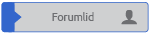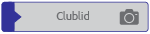Had ze gevraagd of er een Shortcut er voor is of dat in de toekomst erbij komt.
Kreeg dit als (heel snel) antwoord:
Is there a keyboard shortcut to start the plugin more quickly?
On Windows, use the keyboard sequence: ALT+L, then U, then F (ALT+L is for the Library Menu, U for the submenu Plug-In Extras and F for starting the plugin). Unfortunately, it does not seem possible to have a "one-key"-combination.
On Mac: through use of System Preferences -> Keyboard -> Shortcuts. Use "App Shortcuts". Select Adobe Lightroom 5 when asked for the application. For Menu, enter " Show Focus Points" without the quotes. NOTE: You need to type exactly three spaces before the word "Show", or it will not work.
Alleen werkt de Alt + L combi niet om het menu te openen

Wel als je in Bibliotheek > Op Plug-inopties klikt (geselecteerd) en dan de letter F wordt het venster gelijk geopend

Gr Kroontje