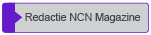Het is niet altijd en voor iedereen even duidelijk welke soorten abonnementen Adobe biedt qua software voor fotobewerking. Na 14 januari 2025 vinden er ook ingrijpende wijzigingen plaats.
Onderstaande link verwijst naar een site (auteur: Andrew S. Gibson) die m.i. vrij duidelijk aangeeft welke mogelijkheden er nu nog zijn en wat de mogelijkheden zijn na 14 januari 2025. Hij geeft aan wat de verschillen tussen de diverse pakketten zijn, tips om te bepalen welk pakket het beste bij jou past en waar je rekening mee moet houden. Het is weliswaar in het Engels, maar ik denk dat voor diegenen die daar moeite mee hebben, als zij de tekst even door Google Translate halen, dit ook nuttige informatie kan bieden.
https://mastering-lightroom.com/adobe-photography-plan/
Adobe abonnement variëteiten -2025
- Richard
- Serverbeheerder

- Berichten: 3817
- Lid geworden op: wo mar 18 2015 4:34 pm
- Locatie: West-Friesland
- Ervaringsniveau: ***
- Foto's bewerken toestaan: Ja
- Contacteer:
Re: Adobe abonnement variëteiten -2025
Goed stuk, bedankt voor het delen.
Met vriendelijke groet,
Richard
Richard
- ReneG
- Clublid
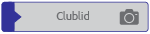
- Berichten: 5298
- Lid geworden op: di sep 30 2008 4:24 pm
- Locatie: Veldhoven
- Ervaringsniveau: ****
- Foto's bewerken toestaan: Ja
- Contacteer:
Re: Adobe abonnement variëteiten -2025
Dit is denk ik het belangrijkste stukje voor de mensen hier die nu het Photography Plan al hebben:
If you’re subscribed to the Photography Plan (20GB) then you don’t need to do anything at the moment. Your monthly payments stay the same, even after January 14, until your annual contract expires. Adobe will contact you by email 30 days before it expires to let you know that your monthly payments will increase. At this point you can switch to the annual plan and avoid the price increases by paying for the whole year up front.
Tip: Go to your Adobe account to check the expiration date of your current plan. To switch, click on Manage Plan. There should be an Update Subscription button, contact Adobe Support if you don’t see it.
If you’re subscribed to the Photography Plan (20GB) then you don’t need to do anything at the moment. Your monthly payments stay the same, even after January 14, until your annual contract expires. Adobe will contact you by email 30 days before it expires to let you know that your monthly payments will increase. At this point you can switch to the annual plan and avoid the price increases by paying for the whole year up front.
Tip: Go to your Adobe account to check the expiration date of your current plan. To switch, click on Manage Plan. There should be an Update Subscription button, contact Adobe Support if you don’t see it.
Spul waarmee je foto's maakt...
- MarcoEos70D
- Clublid
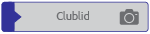
- Berichten: 2745
- Lid geworden op: wo mei 28 2014 2:45 pm
- Ervaringsniveau: ****
Re: Adobe abonnement variëteiten -2025
Zojuist heb ik het inderdaad via de chat geregeld.
"Te weten wat men weet, en te weten wat men niet weet, dát is kennis!" -Confucius-