Weer een verse PTGui versie.
FYI
https://www.ptgui.com/versionhistory.html
Version 10.0.15 (5 January 2016)
◦This updates reverts the change in PTGui 10.0.14: 'PTGui can now use more than 2 GB GPU memory on AMD cards under Windows'. It turned out this was causing problems on certain older AMD GPU drivers, resulting in empty images being created. If you have an AMD card with more than 2 GB RAM please see FAQ Q7.4.
•Version 10.0.14 (5 January 2016)
◦Fix: A bug was introduced in PTGui 10.0.13 which caused numbers to be always displayed with a point (.) as decimal separator. With this update PTGui will use the decimal separator as configured in the operating system (as was the case prior to v10.0.13).
◦PTGui can now use more than 2 GB GPU memory on AMD cards under Windows. Previously this required setting an environment variable. For NVIDIA cards using more than 2GB was already supported.
FAQ Q7.4
7.4. I have a GPU with more than 2 GB of video RAM. How can I make sure PTGui is able to use all of it?In order to access more than 2 GB of GPU memory, OpenCL needs to run in 64 bit mode. The latest NVIDIA drivers for Windows (at the time of writing version 359.06) run OpenCL in 64 bit mode by default. For AMD cards under Windows an environment variable GPU_FORCE_64BIT_PTR=1 is required. See How to set environment variables in Windows for more information; under 'User variables' an entry should be added for GPU_FORCE_64BIT_PTR with a value of 1. Make sure the latest GPU driver has been installed: older AMD drivers are known to cause problems when running OpenCL in 64 bit mode.
On Mac under OS 10.11 and later OpenCL runs in 64 bit mode by default, no changes are needed.
To verify if PTGui runs OpenCL in 64 bit mode, select System Information from the Help menu in PTGui. Look for the line CL_DEVICE_ADDRESS_BITS: this should have a value of 64 if your card has more than 2 GB of memory. If CL_DEVICE_ADDRESS_BITS is set to 32, PTGui will run fine but it can only use 2 GB of video RAM.
update PTGui --> 10.0.15
- ReneG
- Clublid
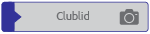
- Berichten: 5315
- Lid geworden op: di sep 30 2008 4:24 pm
- Locatie: Veldhoven
- Ervaringsniveau: ****
- Foto's bewerken toestaan: Ja
- Contacteer:
Re: update PTGui --> 10.0.15
Bedankt voor de update.
PS: Hoog tijd dus dat AMD zijn drivers eens in orde maakt... maar dat lukt ze al 10 jaar niet, dus dat zal wel nooit meer gaan werken.
PS: Hoog tijd dus dat AMD zijn drivers eens in orde maakt... maar dat lukt ze al 10 jaar niet, dus dat zal wel nooit meer gaan werken.
Spul waarmee je foto's maakt...

