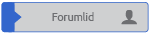Bij de firmwareupdate van de D3 lezen we:
Vignetteringscorrectie
“Vignettering” duidt op een verminderde helderheid bij de randen van een foto. De mate waarop vignettering optreedt, is afhankelijk van de gebruikte lens en het verschijnsel is het meest merkbaar bij de grootste diafragmaopening. Aan het Opnamemenu is de optie vignetteringscorrectie] toegevoegd om vignettering bij lenzen van het type G of D (behalve de lenzen DX, PC, AF 14 mm f/2.8D ED, AF Fisheye 16 mm f/2.8D, AF 20–35 mm f/2.8D en AF 24–85 mm f/2.8–4D) te verminderen. U heeft keuze uit [Hoog], [Normaal] (de tandaardinstelling). [Laag] en [Uit].
Het kan bij foto’s die in TIFF of JPEG-indeling zijn opgeslagen voorkomen dat er bij de randen verschillen of onregelmatigheden in de helderheid optreden en dat veranderingen in de Eigen beeldinstellingen of de beeldinstellingen van Nikon niet het gewenste resultaat opleveren. Dit hangt onder meer af van de compositie, de opnameomstandigheden en het gebruikte type lens. Maak enkele proefopnamen en bekijk het resultaat op de monitor. Vignetteringscorrectie wordt niet toegepast op meervoudige belichtingen, op foto’s op DX-formaat en op met [Beeld-op-beeld] gemaakte foto’s. Het effect van vignetteringscorrectie kan niet vooraf in livebeeld worden gecontroleerd en is niet zichtbaar wanneer NEF (RAW) foto’s worden weergegeven met behulp van software van derden. Gebruik ViewNX of Capture NX om NEF (RAW)-foto’s weer te geven die met vignetteringscorrectie zijn gemaakt.
Als je dat zo leest zou ik denken: dat geldt alleen voor TIFF en JPEG.
Voor NEF heb je dus (weer ) de mogelijkheid om het achteraf in de nabewerking met CNX te doen. (net zoals bijvoorbeeld witbalans etc)
Nikon Capture NX biedt ook die mogelijkheid.
Bij de toelichting bij de nieuwste versie van CNX lees ik:
- RAW-foto's die zijn gemaakt met de D3 (versie 1.10 en hoger van firmware A en B) waarbij de optie Vignetteringscorrectie is ingeschakeld, worden nu ondersteund.
Vraag:
- Is vignetteringscorrectie iets wat je (ingeval van RAW/NEF) zowel vooraf als achteraf kunt doen, en
- zo ja, wat is dan het beste, in de camera of achteraf in de nabewerking?
Of:
- Werkt vignetteringscorrectie achteraf in CNX (ingeval van RAW/NEF) alleen als je het VOORAF die optie in de camera hebt aangevinkt?
Let wel ik heb het niet over JPEG en TIFF
Graag jullie reacties.
Vignetteringscorrectie vooraf in de D3 of achteraf in CNX?
- hans1956
- Regiocoördinator
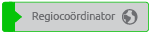
- Berichten: 3558
- Lid geworden op: wo mei 24 2006 9:30 pm
- Locatie: Noord Brabant
- Ervaringsniveau: *****
- Foto's bewerken toestaan: Nee
Marten,
Hieronder een stuk uit de review van PDreview.com Ik weet niet of je dat al gelezen hebt? Volgens mij staan hier antwoorden op vragen die jij stelt.
Vignetting Correction
As mentioned above just before this review was published Nikon announced a firmware upgrade for the D3, one of the key features of which is a new (and rather rudimentary) 'Vignetting Control' option in the Shooting menu. The new menu offers four levels of vignetting control (Off, Low, Normal and High) and is applied to camera TIFFs and JPEGs (an update to Capture NX offers a vignetting control slider with a -100 to +200 range that is similar to the tool in Adobe Camera Raw).
What's not clear from either the documentation offered by Nikon or the results below is whether the correction applied in-camera is in any way tailored to the characteristics of the lens in use (i.e. whether the camera contains profiles for individual lenses) it would appear not to be. As the graphs and thumbnail graphics below show it would appear that the amount of correction applied is pretty regular. We also tried a variety of lenses at different focal lengths and different apertures and loaded the RAW files into CaptureNX with Vignetting Correction set to 'High' (RAW files are tagged with the VC setting). In every single case the result was that the Vignetting Correction slider was preset to 70%, which would seem to imply there's no lens-by-lens profiling.
There are a few lenses that aren't compatible with the new feature (the 14mm f2.8 and 16mm f2.8 fisheyes, 20-35mm f2.8 D, 24-85mm f2.8-4.0 D and all DX and PC Nikkors), though this is presumably simply because they produce way too much vignetting to safely correct using masking.
All in all, if corner shadowing is a problem for you (in most cases I actually like a bit of vignetting from an aesthetic point of view, but that's just me) then the system does a pretty good job of reducing it, meaning you can shoot at - or near - maximum aperture on most lenses if you use the high setting.
Nikon warns in its documentation that 'Depending on the scene, shooting conditions, and type of lens, TIFF and JPEG images may exhibit unevenness or variations in peripheral brightness, while Custom Picture Controls and Nikon Picture Controls that have been modified from default settings may not produce the desired effect. Take test shots and view the results in the monitor'. So if you intend to make use of it on a regular basis we'd suggest you do some testing with your own lenses at the various settings to ascertain the optimal setting for your needs.
Gr. Hans
Hieronder een stuk uit de review van PDreview.com Ik weet niet of je dat al gelezen hebt? Volgens mij staan hier antwoorden op vragen die jij stelt.
Vignetting Correction
As mentioned above just before this review was published Nikon announced a firmware upgrade for the D3, one of the key features of which is a new (and rather rudimentary) 'Vignetting Control' option in the Shooting menu. The new menu offers four levels of vignetting control (Off, Low, Normal and High) and is applied to camera TIFFs and JPEGs (an update to Capture NX offers a vignetting control slider with a -100 to +200 range that is similar to the tool in Adobe Camera Raw).
What's not clear from either the documentation offered by Nikon or the results below is whether the correction applied in-camera is in any way tailored to the characteristics of the lens in use (i.e. whether the camera contains profiles for individual lenses) it would appear not to be. As the graphs and thumbnail graphics below show it would appear that the amount of correction applied is pretty regular. We also tried a variety of lenses at different focal lengths and different apertures and loaded the RAW files into CaptureNX with Vignetting Correction set to 'High' (RAW files are tagged with the VC setting). In every single case the result was that the Vignetting Correction slider was preset to 70%, which would seem to imply there's no lens-by-lens profiling.
There are a few lenses that aren't compatible with the new feature (the 14mm f2.8 and 16mm f2.8 fisheyes, 20-35mm f2.8 D, 24-85mm f2.8-4.0 D and all DX and PC Nikkors), though this is presumably simply because they produce way too much vignetting to safely correct using masking.
All in all, if corner shadowing is a problem for you (in most cases I actually like a bit of vignetting from an aesthetic point of view, but that's just me) then the system does a pretty good job of reducing it, meaning you can shoot at - or near - maximum aperture on most lenses if you use the high setting.
Nikon warns in its documentation that 'Depending on the scene, shooting conditions, and type of lens, TIFF and JPEG images may exhibit unevenness or variations in peripheral brightness, while Custom Picture Controls and Nikon Picture Controls that have been modified from default settings may not produce the desired effect. Take test shots and view the results in the monitor'. So if you intend to make use of it on a regular basis we'd suggest you do some testing with your own lenses at the various settings to ascertain the optimal setting for your needs.
Gr. Hans