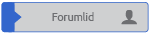De d90 heeft een scherpstelmotor.Kijken in de handleding is het eerste wat je zou moeten doenemdeklerk
Bert geeft een aantal links naar sites, die mijns inziens van wisselende waarde zijn.
Voorbeeld
http://forum.belgiumdigital.com/f9/niko ... 66691.html" onclick="window.open(this.href);return false;
Heb de pdf d600 door gelezen zag het zelfde antwoord wat leon schrijft ook staan bij mijn eerste bericht.
http://www.nikon-club-nederland.nl/foru ... 25&t=50707" onclick="window.open(this.href);return false;
Dit staat inmijn eerdere bericht over live view.Maar als deze niet gelezen worden .
http://www.flickr.com/groups/d600club/d ... 670298314/" onclick="window.open(this.href);return false;
En in de andere staat info waar men iets aan heeft als je je er in verdiept.
Lens met diafragma ring zonder cpu.
@Nick Arora
I can confirm that your findings are correct. Some additional info:
Live View Photo - exposure compensation only shows up between -3EV to +3EV. In dim conditions, it becomes -3EV to +1EV.
Live View Movie - it sounds like you tested M mode. In M mode you can adjust ISO and shutter speed (up to the limit of the fps reciprocal). In PAS mode, you can't adjust ISO or shutter speed. Only exposure comp.
Also pls. note that in Live View Movie mode you can adjust aperture if you have a lens with aperture ring.
Uit de zelfde link.nog een passend antwoord,
There are two different live-views on the D600 -- each with different rules. Each one needs its own explanation
PHOTO LIVE VIEW
1. Photo live view allows you to change aperture, ISO, and shutterspeed while live-view is activated.
2. However, as you change these settings, they won't be reflected on the LCD display
3. The Live-view display chooses its own settings and basically zeroes out the meter so that everything is "properly" exposed according to the camera's best guesses.
4. If you're in aperture priority, your still frames will exactly match up with the LCD display. If you're in manual mode, your still frame might look quite different from the LCD display.
Exposure Compensation Work-Around:
I devised a little trick that might help. It's imperfect but it might be an okay solution for some. Say you are in manual mode with photo-live view enabled. You've chosen an aperture, shutterspeed, and ISO -- and the meter tells you you are exactly 1 stop underexposed.
The LCD display will look 1 stop brighter than your chosen settings. If you change exposure compensation to -1.0, the LCD display will become one stop darker -- and you can get an accurate preview of your still-frame. Try it. It works. It's just annoying.
MOVIE LIVE VIEW
I'm going to say this up front: its clear that movie live view was NOT designed for taking still frames.
To best explain this, I need to give you guys a fake scenario.
It's saturday and you are taking pictures at a birthday party. The night before, you were shooting some home videos with your D600 in a dark environment.
When you were shooting those videos on the previous night, you set your camera to movie mode and chose the settings 1/60, F2.8, ISO 6000. ("Settings A"). After this, you don't touch movie mode again.
Now at the daytime birthday party, you are trying to take a photo of the cake. You set your camera at 1/100, F4 ISO 100 ("Settings B").
Before you take the shot, you decide to go into Movie Live View to preview your exposure. Here's what happens:
1. Movie-Live-View imports your aperture from Settings B. You can not change your aperture while you are in Movie Live View.
2. Movie-Live-View imports your shutterspeed and ISO from Settings A.
3. The LCD will display an exposure of 1/60, F4, ISO 6000. A bizarre hodgepodge of Settings A and B.
4. You are allowed to change ISO and shutter speed while in movie-live-view. The LCD display will update in real-time while you lower your ISO or change your shutter speed.
5. Say you cycle through until you find a good exposure for the cake. It turns out the correct exposure was 1/30, F4, ISO 800. ("Settings C")
6. If you press the shutter down, the camera will take a still. You'd think it would use Settings C. But it won't. It'll use Settings B! The "still-frames" portion of the camera doesn't care that you made all sorts of changes in movie-live-view. As far as it is concerned, you're still at 1/100, F4, ISO 100!
7. If you want to take a still frame using Settings C, you'll have to exit movie-live-view change the settings manually...then fire the shot.
If that's confusing, its because movie-live-view is confusing.
So that's how it works. Thoughts?
Originally posted 12 months ago. (permalink)
Er is in 2010 nog het een en ander over gevraagd en geschreven.
Deze discussie is me altijd bij gebleven .
Als ik ooit live view gebruik is dit met een lens met diafragma ring dan is alles zelf te regelen.
http://www.nikon-club-nederland.nl/foru ... 2&start=15" onclick="window.open(this.href);return false;
En zo zijn er meer vragen gesteld over het gebruik van live view op het forum met gebruik van lezen met cpu en zonder.
En m42 ook voor live view.
Maar iemand moet ergens beginnen al doende leer je.
Ben zelf ergens blij dat er bij mij een gevarieerd gebruik is van lenzen ook door mijn zoons en dat ze niet op de afs en g blijven staren.
En kijken wat anderen doen en hoe.